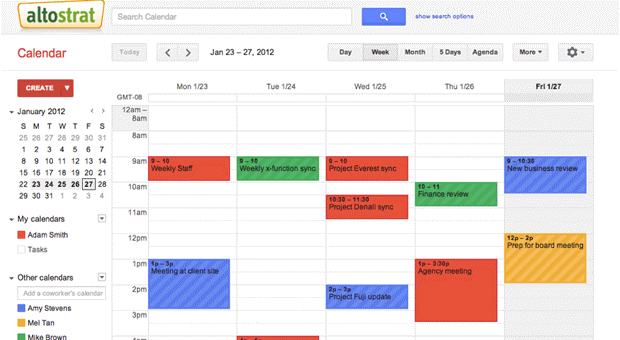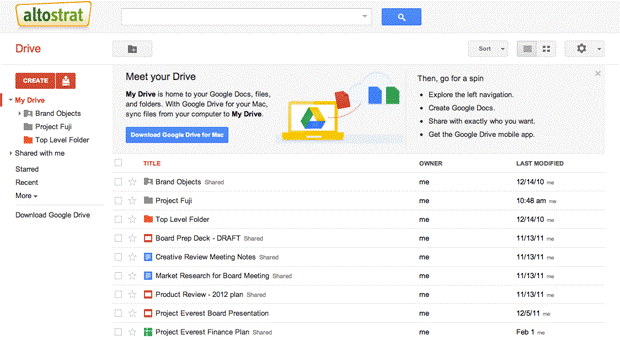G-Suite
Everything your university needs:
 Security and privacy first Google Apps for Education includes dozens of critical security features specifically designed to keep your data safe, secure and in your control. Your data belongs to you, and Apps tools enable you to control it, including who you share it with and how you share it. Our data center network provides exceptional security and guarantees* reliable access to your data, 24x7x365.25 (that’s right: no rest, even on leap years).
Security and privacy first Google Apps for Education includes dozens of critical security features specifically designed to keep your data safe, secure and in your control. Your data belongs to you, and Apps tools enable you to control it, including who you share it with and how you share it. Our data center network provides exceptional security and guarantees* reliable access to your data, 24x7x365.25 (that’s right: no rest, even on leap years).
Everything is backed up:
a) All data is automatically backed up on Google servers. So when accidents happen – if a computer crashes or gets stolen – you can be up and running again in seconds.
You own and control your data:
b) Any data you put into Google Apps is yours, and it says just that in our contracts. Your information is safe from other organizations, even though it’s all on the same servers. Apps’ powerful, easy-to-use tools help administrators manage things like users, documents and services, and keep track of usage and data via dashboards. And of course you fully own the data, not Google.
Increased security and reliability:
c) Our data centers are designed and built for our applications and don’t include unnecessary hardware or software. This reduces the number of potentially exploitable vulnerabilities. We guarantee 99.9% uptime* and build-in robust disaster recovery, so you don’t even have to worry about natural disasters.
Stay connected from anywhere
With Google Apps for Education, everything is automatically saved in the cloud – 100% powered by the web. This means that emails,documents 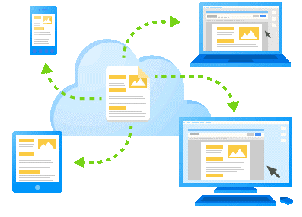 calendar and sites can be accessed – and edited – on almost any mobile device or tablet. Anytime, anywhere.
calendar and sites can be accessed – and edited – on almost any mobile device or tablet. Anytime, anywhere.
On your Android:
a) Google applications come pre-installed on most Android devices. Just sign in to your Android phone with your Google Apps username and password, and your email, calendar and contacts will automatically be synced on the go, and you can use Hangouts to chat or video call from your phone. Administrators can also choose mobile device management policies designed to keep your business information secure. These policies include the ability remotely wipe data from lost or stolen devices, require a device password, set password strength requirements, and more.
On your iPhone:
b) Google Sync offers two-way synchronization between Google Apps and the Mail, Calendar and Contacts apps on the iPhone and iPad. Administrators can also choose mobile device management policies designed to keep your business information secure. These policies include the ability remotely wipe data from lost or stolen devices, require a device password, set password strength requirements, and more.
On any phone with a browser:
c) Gmail, Google Calendar and Google Docs are available as streamlined mobile web experiences. These web apps were specifically designed to work on devices with smaller screens, like phones and tablets, and to perform well even with slower data connectivity typical of mobile devices. Bookmark google.com/m from your phone’s browser and add a shortcut to your homescreen for easy access.
Bring students, teachers and teams together:
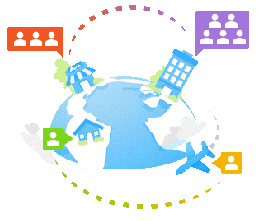 The nature of college computing is rapidly changing. Connectivity is the new essential for students. So much of education now relies on students being able to communicate and collaborate effectively. Google Apps will take them one step closer to living and thriving in a virtual world, not just while they are students here, but after they graduate as well.” Fast, easy collaboration is what makes Google Apps unique. Our website and document creation tools offer real-time editing, powerful sharing controls, and seamless compatibility – an ideal environment for learning in the 21st century.
The nature of college computing is rapidly changing. Connectivity is the new essential for students. So much of education now relies on students being able to communicate and collaborate effectively. Google Apps will take them one step closer to living and thriving in a virtual world, not just while they are students here, but after they graduate as well.” Fast, easy collaboration is what makes Google Apps unique. Our website and document creation tools offer real-time editing, powerful sharing controls, and seamless compatibility – an ideal environment for learning in the 21st century.
Study together in real time:
a) With Google Docs, just share with a couple of clicks and every student in your class has access to the right version of any document, spreadsheet or presentation. Everyone can jump in and make edits at the same time. No more back-and-forth email attachments and versions that you can’t keep track of. Negotiations
Study together across distance:
b) Does your institution have more than one campus? Some students studying abroad? Whether near or far, students and staff can arrange impromptu video chats right from your Gmail inbox or jump into the same document and edit it together as if they’re sitting at the same computer.
Inbox space for everything, and no ads:
a) Google Apps offers up to 30GB of storage per user, powerful spam filtering and a 99.9% uptime SLA. All hosted by Google – there’s no cost, and no ads for students, faculty or staff.
[email protected]
b) Use the email address that matches your school’s name and web address: [email protected]. You can also pick your own colors and logos to suit your institution.
Work fast, save time
c) Gmail is designed to make everyone more productive. Up to 30GB of storage means no need to delete anything, powerful search means everything is in each reach, and labels and filters help your users stay organized. Gmail is securely powered by the web, so students and faculty can be productive at home, on the road, or on their mobile devices.
Connect with people, according to your rules
d) The inbox isn’t just about messages, it’s about people too. Text, voice, and video chat mean that students and teachers can see who is online and connect instantly. Don’t want your students using chat? Want to limit who can send emails to whom? It’s all in the administrator’s control.
Easily schedule lessons and meetings:
a) Overlay multiple calendars to see when people are available – a great way to manage staff schedules, for example. Google Calendar sends invitations and manages RSVPs.
Integrated with your school’s email:
b) Google Calendar is integrated into Gmail and interoperable with popular calendar applications.
Share with classes, teams and clubs:
c) Calendars can be shared school-wide or with select colleagues. A range of sharing permission controls help maintain security and privacy.
Event Reminders:
d) Get custom reminders on your mobile phone or in your inbox, with all the details about your upcoming classes and meetings, right when you need them.
Calendar on the go
e) Sync the built-in calendar on popular mobile phones such as Android and iPhone with Google Calendar or access your timetables from any device with a web browser. Even receive calendar notifications via SMS
Store everything, share anything
 Drive
Drive
Store everything, share anything
Access your files anywhere:
a) Google Drive on your Mac, PC, Android or iOS device gives you a single place for up-to-date versions of your fil\es from anywhere.
Bring your files to life:
b) Share individual files or whole folders with specific people or your entire team or even contractors, partners and constituents. Create and reply to comments on files to get feedback or add ideas.
Store everything for next to nothing:
c) Get started with up to 30GB of free space for each user. Need more? Starting at $5/user/month for 100GB, your IT team can provide up to 16TB per user.
d) Create rich documents with images, tables, equations, drawings, links and more. Gather input and manage feedback with social commenting .
e) Keep and share lists, track projects, analyze data and track results with our powerful spreadsheet editor. Use tools like advanced formulas, embedded charts, filters and pivot tables to get new perspectives on your data.
f) Create beautiful slides with our presentation editor, which supports things like embedded videos, animations and dynamic slide transitions. Publish your presentations on the web so anyone can view them, or share them privately.